When I was a freshman in college, my composition teacher, Mary Daly, insisted that we never use the word very in our writing because
it was a dead adjective that didn't describe anything. I still find myself using the word in my writing, but because of Mary, whenever I do, I am prompted to think of a more descriptive adjective.

I used the Warning Label Generator, which I found the link to on the excellent social media site Mashable, to create this warning label for my students. What better way to caution them against using the adjective very then to attach it to a skull and crossbones. I'm creating additional graphics to post on various Blackboard pages. That should get their attention.
There are several easy steps to create a graphic like this.
Step 1: Choose a warning label such as Warning, Caution, Danger, Think, Be Careful, Safety First, Safety Notice, or just plain Notice.
Step 2: Choose one of over 40 symbols. There are some really fun ones. I can't wait to use Godzilla grabbing an airplane.
Step 3: Type in your warning.
Step 4: Click "Generate Warning Label."
Step 5: Right click on the graphic and hit "Save As" to save it onto your hard drive.
The next warning label I'm going to post will address one of my biggest pet peeves at a writing instructor:
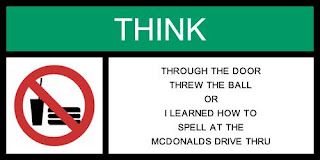



2 comments:
Many institutions limit access to their online information. Making this information available will be an asset to all.
Great reead
Post a Comment